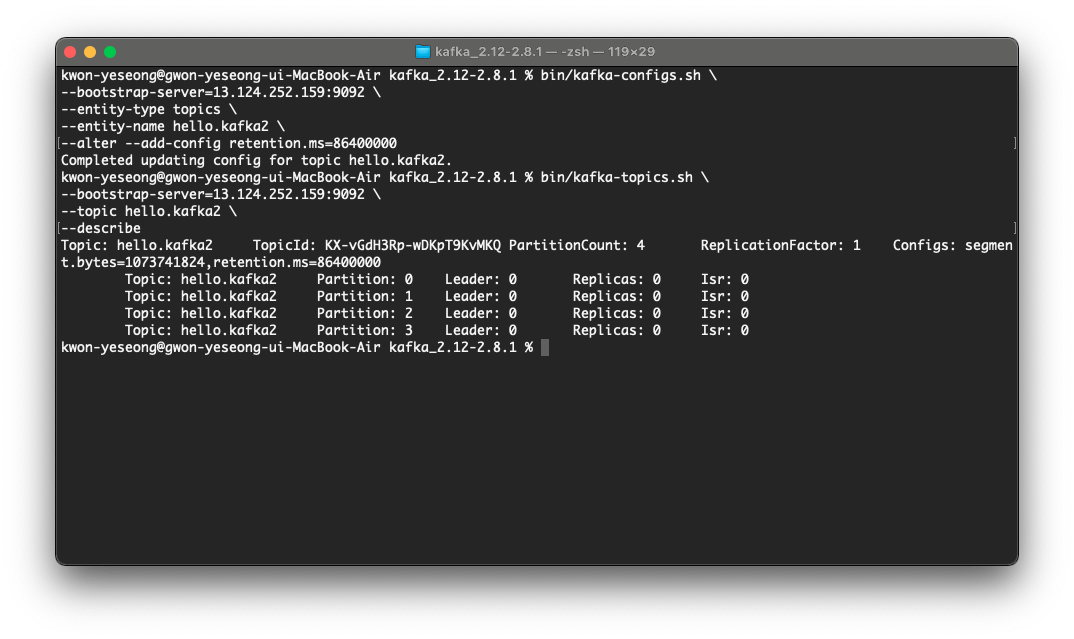Notice
Recent Posts
Recent Comments
Link
| 일 | 월 | 화 | 수 | 목 | 금 | 토 |
|---|---|---|---|---|---|---|
| 1 | 2 | 3 | 4 | 5 | ||
| 6 | 7 | 8 | 9 | 10 | 11 | 12 |
| 13 | 14 | 15 | 16 | 17 | 18 | 19 |
| 20 | 21 | 22 | 23 | 24 | 25 | 26 |
| 27 | 28 | 29 | 30 |
Tags
- K8s
- kafka
- CodePipeline
- entity graph
- Kotlin
- JPA
- API
- centos7
- bean
- Streams
- spring
- spring kafka
- Spring Data JPA
- QueryDSL
- CI
- Kubernetes
- consumer
- AWS
- topic생성
- producer
- git
- mirror maker2
- PAGING
- Spring JPA
- Entity
- ECS
- transactionaleventlistener
- offsetdatetime
- cd
- mysql
Archives
- Today
- Total
Yebali
Kafka 토픽 수정하기 본문
토픽에 설정된 옵션을 변경하기 위해서는 'kafka-topics.sh'와 'kafka-configs.sh' 두 개를 사용해야 한다.
파티션 개수를 변경하려면 'kafka-topics.sh'를 사용해야 하고, 토픽 삭제 책인 리텐션 기간을 변경하려면 'kafka-configs.sh'를 사용해야 한다.
파티션의 개수 변경하기
'kafka-topics.sh'를 사용해 파티션의 개수를 4개로 변경하려면 아래의 명령어를 사용해야 한다.
bin/kafka-topics.sh \
--bootstrap-server=13.124.252.159:9092 \
--topic hello.kafka2 \
--alter \
--partitions 4
파티션의 리텐션 기간 변경하기
리텐션 기간을 172800000ms(2일)에서 8640000ms(1일)로 변경해보자.
bin/kafka-configs.sh \
--bootstrap-server=13.124.252.159:9092 \
--entity-type topics \
--entity-name hello.kafka2 \
--alter --add-config retention.ms=86400000